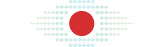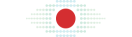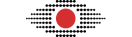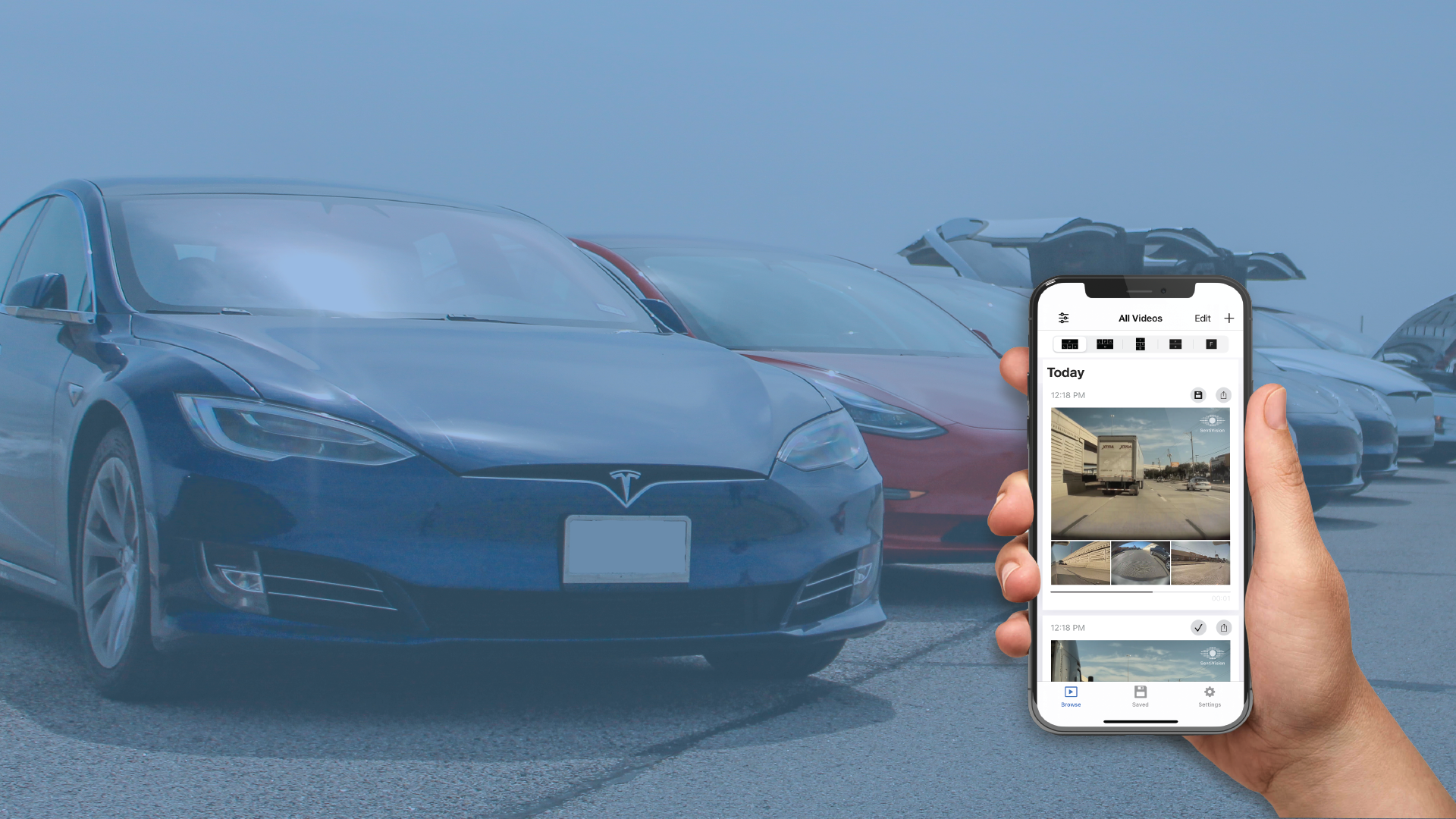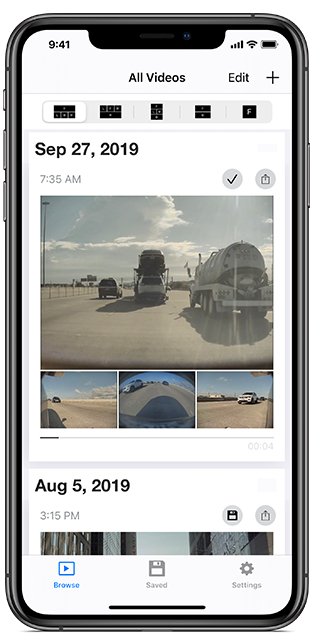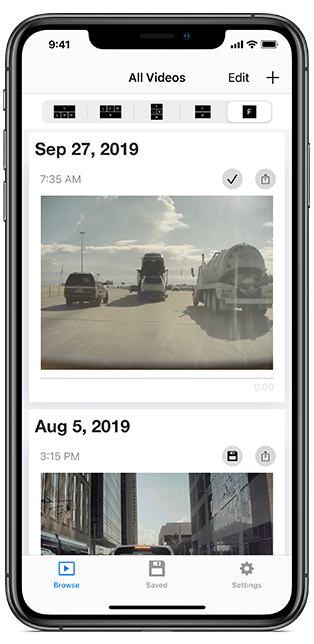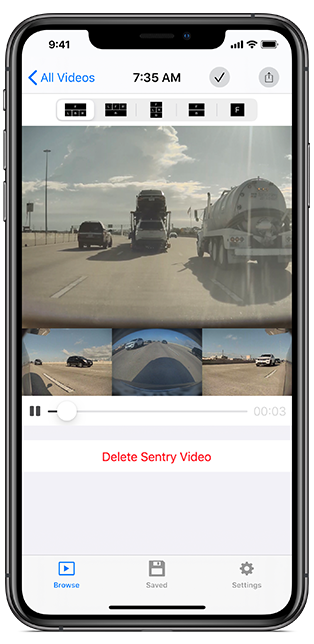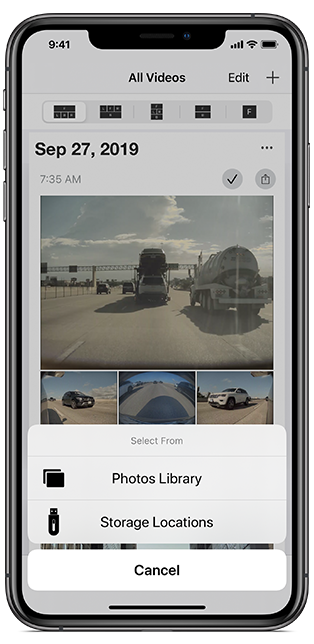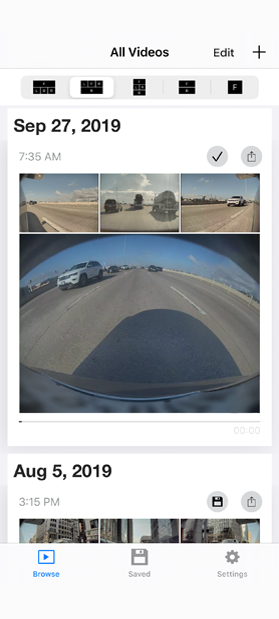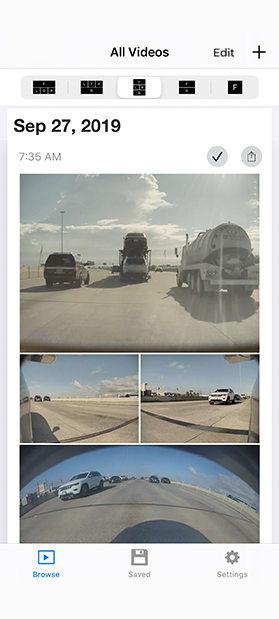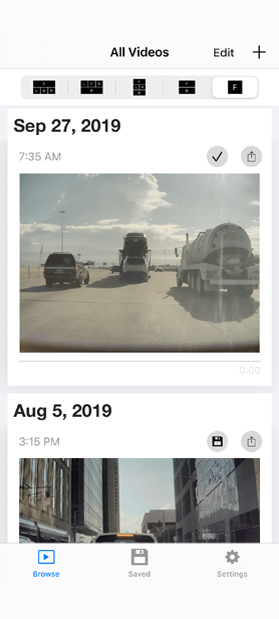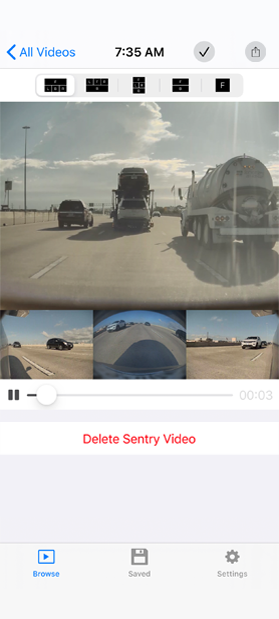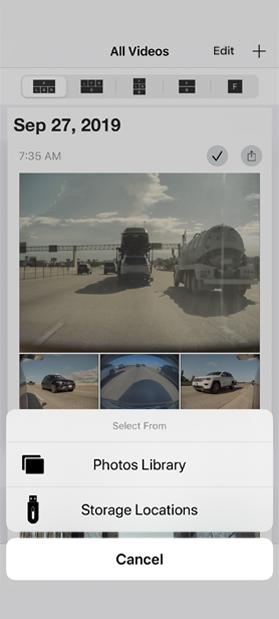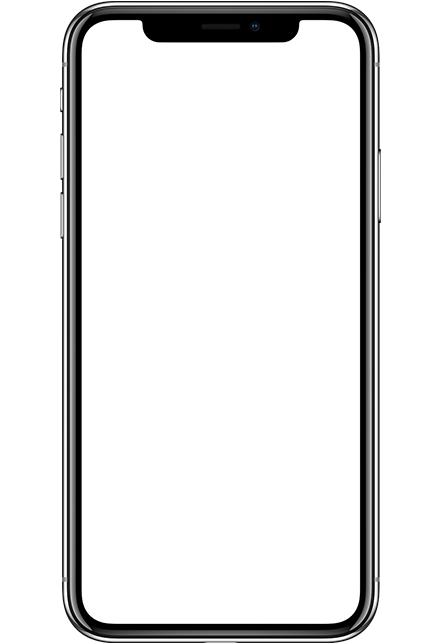One Application on Any Device
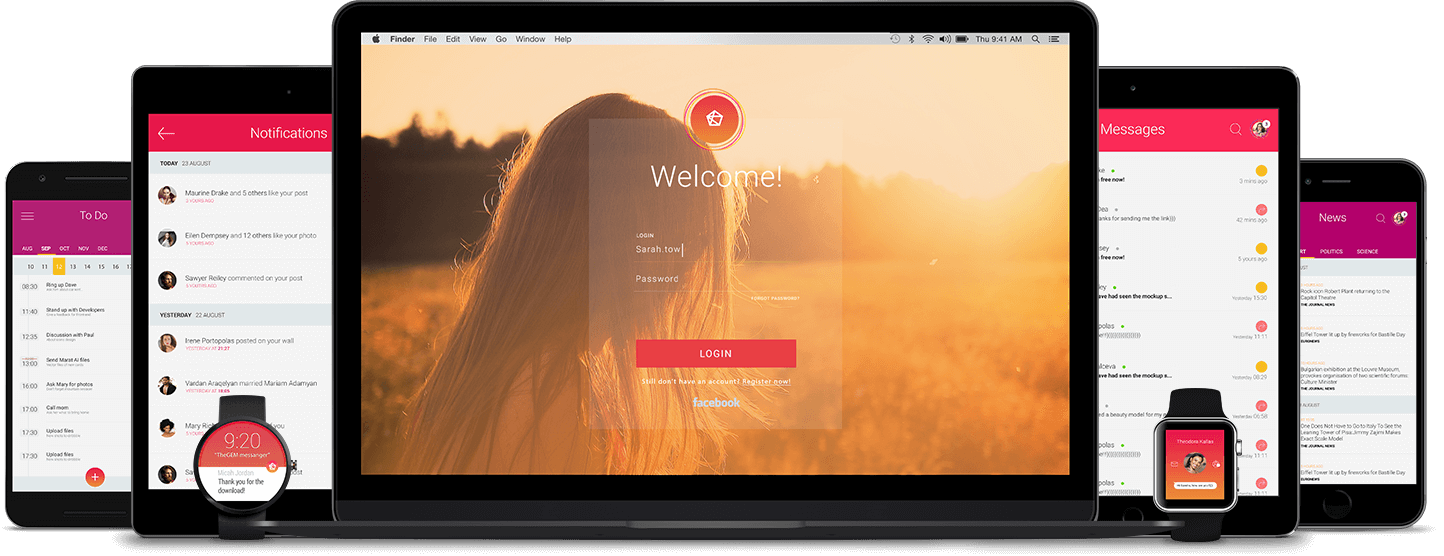

Lorem ipsum dolor sit amet, consectetur adipisicing elit, sed do eiusmod tempor incididunt ut labore et dolore magna aliqua. Ut enim ad minim veniam, quis nostrud exercitation ullamco

Lorem ipsum dolor sit amet, consectetur adipisicing elit, sed do eiusmod tempor incididunt ut labore et dolore magna aliqua. Ut enim ad minim veniam, quis nostrud exercitation ullamco
Viewing your Sentry or DashCam videos is very simple using the SentiVision app. Simply unplug your Storage Device from your vehicle’s front USB ports and connect it to an adaptor. Now plug it into your favorite iOS device and launch the app. If you have your videos stored in an online service you can access them when you add new videos.
Sharing Sentry videos can be done in many diverse ways, by either accessing the home, saved, and detail page. It’s as simple as pressing the “saved” icon located next to the time text.
We have custom presets to best view any angle. However, if you want to just view on the single view you can visit the Detail Page. Simply tap on any video and you will be brought to the Detail Page. Tap on any view and the video will automatically enlarge.